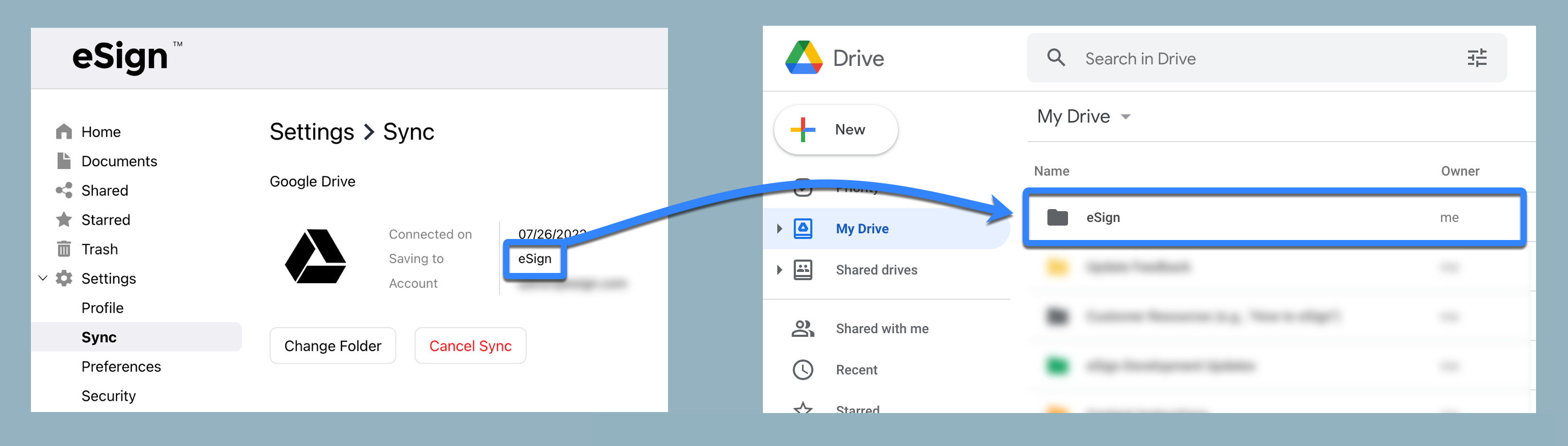Request legally binding eSignatures to your documents within Google Drive with the eSign Google Drive integration.
1) Import Files to eSign from Google Drive
Pull image and text-based files straight from your Google Drive account without leaving eSign.
Select multiple files to combine them into one signable document. Available for both logged-in and logged-out users.
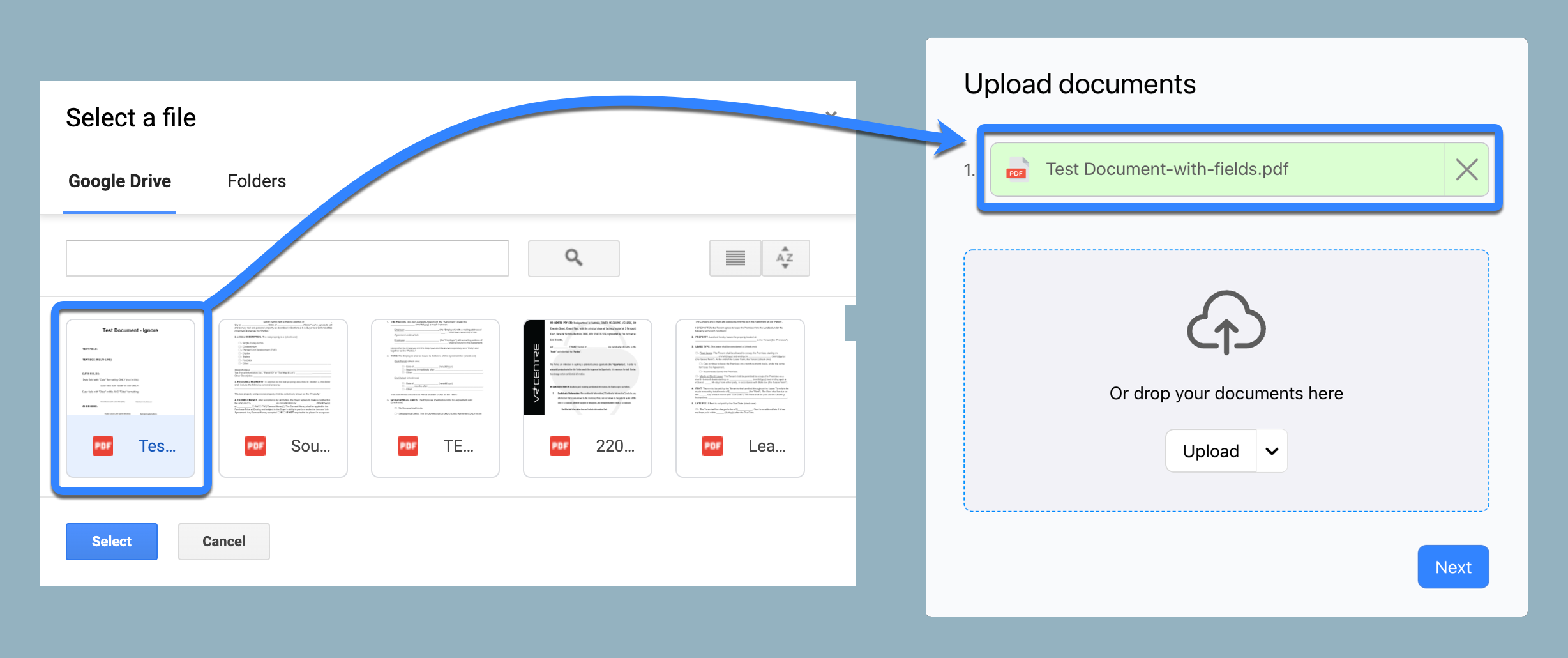
2) Export Signed Files to Google Drive
Automatically export a copy of your signed documents to a folder within your Google Drive account.
Prevent the accidental deletion of important documents and keep all of your files within one place for easy access.