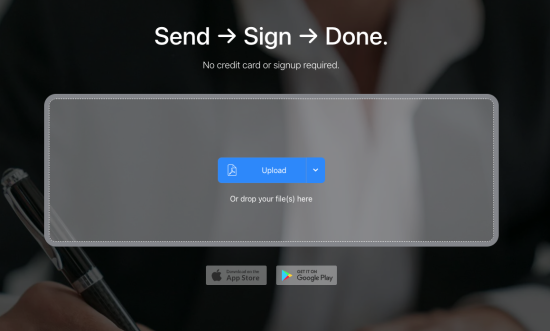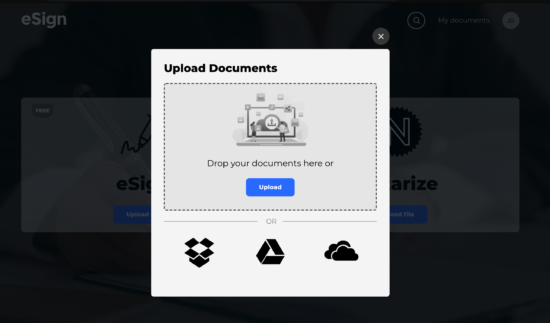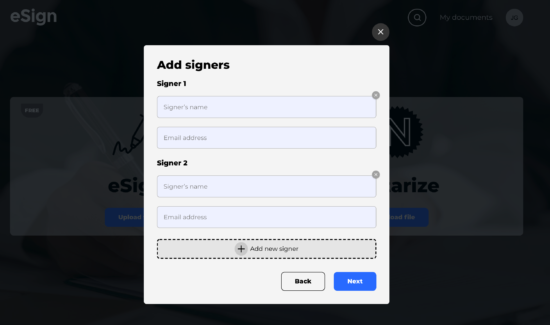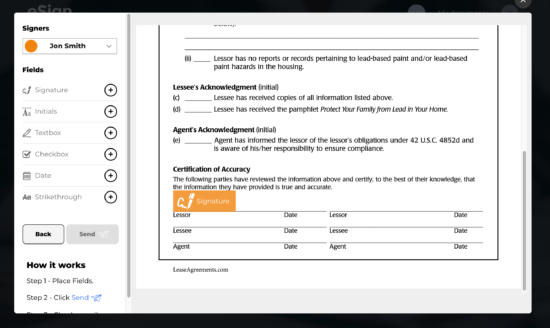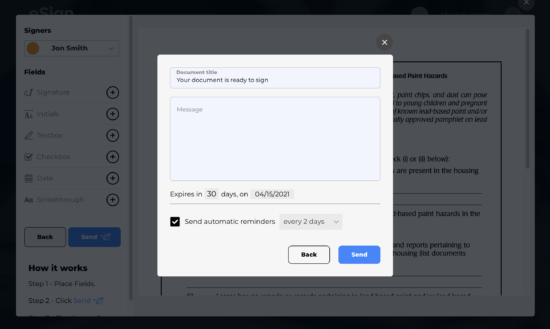Upload or import any PDF or Word file and send it to be electronically signed. All that is required is the signer’s name and e-mail. Place the fields for each recipient, and an e-mail confirmation will be sent once all parties have signed. If the sender creates a free account, they can track who has viewed and signed the document.
- Step 1. Click the Upload button
- Step 2. Upload a Document
- Step 3. Enter the Signers’ Names
- Step 4. Place Fields
- Step 5. Send for Signature
Step 1. Click the Upload button
Go to the homepage and click the Upload button.
Step 2. Upload a Document
Upload a PDF, MS Word, or image file.
Step 3. Enter Signers
Enter the names and e-mails of all signers. If the sender is a signing, their name and e-mail must be entered.
Step 4. Place Fields
The sender can place the following fields in the document:
- Signatures
- Initials
- Textboxes
- Checkboxes
- Dates; and
- Strike-throughs.
Step 5. Send for Signature
Click the Send button and choose the notification settings for each recipient. The sender can also choose to disable signer notifications if selected.