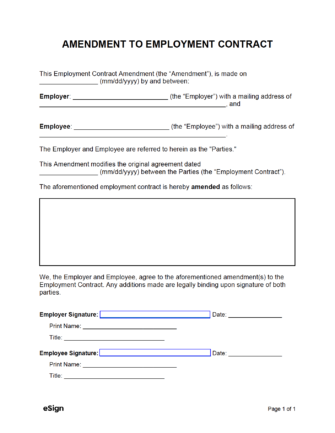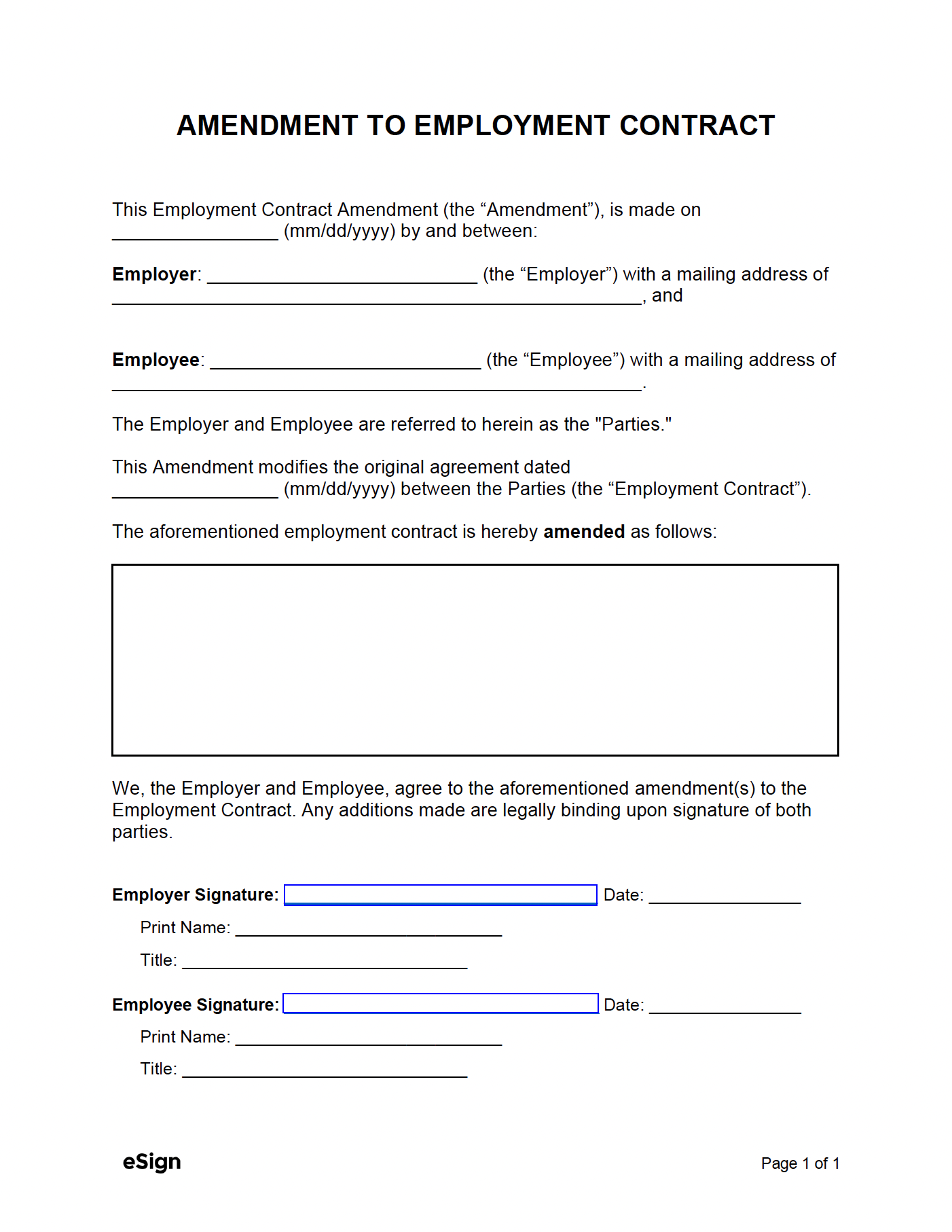Any clause can be modified using the contract amendment, including the following provisions:
- Term of employment (shorten or extend)
- Title/role
- Duties and responsibilities
- Benefits (i.e., vacation time, PTO, etc.)
- Compensation
- Confidentiality requirements
Sample
Download: PDF, Word (.docx), OpenDocument
AMENDMENT TO EMPLOYMENT CONTRACT
This Employment Contract Amendment (the “Amendment”) is made on [MM/DD/YYYY] by and between:
Employer: [EMPLOYER NAME] (the “Employer”) with a mailing address of [EMPLOYER ADDRESS], and
Employee: [EMPLOYEE NAME] (the “Employee”) with a mailing address of [EMPLOYEE ADDRESS].
The Employer and Employee are referred to herein as the “Parties.”
This Amendment modifies the original agreement dated [MM/DD/YYYY] between the Parties (the “Employment Contract”).
The aforementioned employment contract is hereby amended as follows:
[ENTER AMENDMENTS TO EMPLOYMENT CONTRACT HERE].
We, the Employer and Employee, agree to the aforementioned amendment(s) to the Employment Contract. Any additions made are legally binding upon the signature of both parties.
Employer Signature: _________________________ Date: [MM/DD/YYYY]
Print Name: [EMPLOYER NAME]
Title: [EMPLOYER TITLE]
Employee Signature: _________________________ Date: [MM/DD/YYYY]
Print Name: [EMPLOYEE NAME]
Title: [EMPLOYEE TITLE]
How to Write
Step 1 – Amendment Date
Add the date the amendment is being completed (i.e., the current date).
Step 2 – Contact Information
Provide the names and addresses of the employer and employee as written on the original employment contract.
Step 3 – Original Date
Enter the date (mm/dd/yyyy) the original employment contract went into effect.
Step 4 – Amendments
List the amendment(s) to the contract. The original clause should be referenced as well, as shown below.
Employment Period. The end date for the Employee’s employment shall be extended one (1) year from the contract’s stated end date of 01/01/2022, hereby extending their employment end date to 01/01/2023.
Step 5 – Signatures
Enter the printed name(s) and titles of the persons that signed the original employment contract. Then, both parties will need to sign and date the document with eSign or by printing and signing by hand. The signed contract should then be attached to the end of the employment contract.