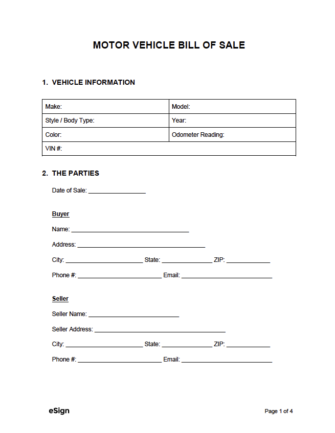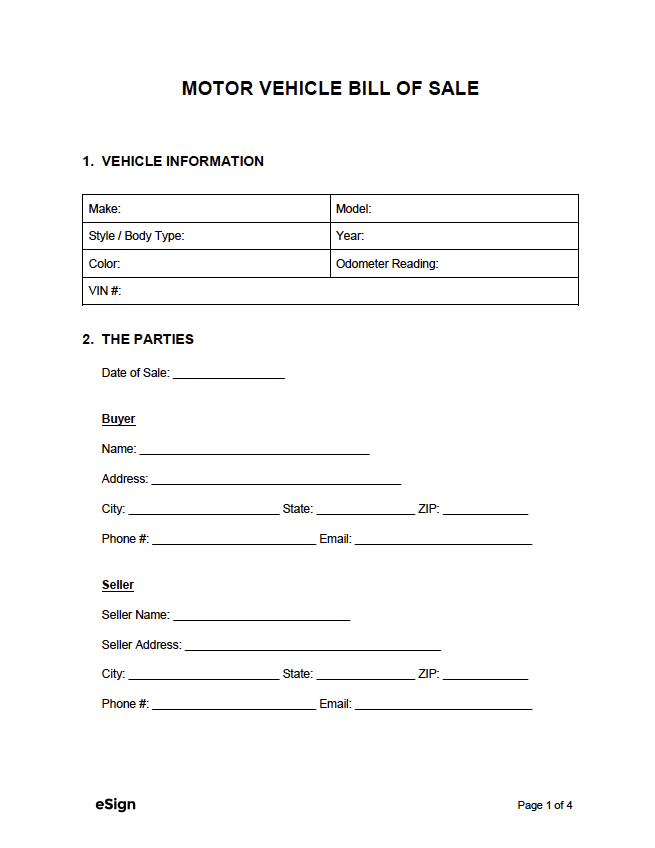By State
- Alabama
- Alaska
- Arizona
- Arkansas
- California
- Colorado
- Connecticut
- Delaware
- Florida
- Georgia
- Hawaii
- Idaho
- Illinois
- Indiana
- Iowa
- Kansas
- Kentucky
- Louisiana
- Maine
- Maryland
- Massachusetts
- Michigan
- Minnesota
- Mississippi
- Missouri
- Montana
- Nebraska
- Nevada
- New Hampshire
- New Jersey
- New Mexico
- New York
- North Carolina
- North Dakota
- Ohio
- Oklahoma
- Oregon
- Pennsylvania
- Rhode Island
- South Carolina
- South Dakota
- Tennessee
- Texas
- Utah
- Vermont
- Virginia
- Washington
- West Virginia
- Wisconsin
- Wyoming
Required Information
During a vehicle sale, the parties should be prepared to provide the following:
- Their names, addresses, and contact information
- The vehicle’s VIN (the 17-character alphanumeric identification number that is unique to the vehicle)
- The vehicle’s make, model/trim, body type, year, color, and odometer reading
- The sale price and payment method
How to Transfer a Car Title
While the title-transferring process varies state by state, it generally proceeds as follows:
- The seller downloads and completes a bill of sale.
- The parties sign their names on the bill of sale.
- The seller signs the title over to the buyer, who is usually required to sign as well. (Signatures may need to be notarized.)
- The buyer can now submit the title to the DMV to transfer ownership of the vehicle and register it under their name.
Online Registration Renewal + Fees
The following table provides the links for each state’s online registration renewal for motor vehicles and the accompanying fees.
Sample
Download: PDF, Word (.docx), OpenDocument
MOTOR VEHICLE BILL OF SALE
1. VEHICLE INFORMATION
Make: [VEHICLE MAKE]
Model: [VEHICLE MODEL]
Year: [YYYY]
Style / Body Type: [VEHICLE BODY TYPE]
Color: [PAINT COLOR]
Odometer Reading: [VEHICLE MILES]
VIN: [VEHICLE IDENTIFICATION NUMBER]
2. THE PARTIES
Date of Sale: [MM/DD/YYYY]
Buyer:
Name: [BUYER NAME]
Address: [BUYER ADDRESS]
Phone #: [BUYER PHONE NUMBER]
Email: [BUYER EMAIL ADDRESS]
Seller:
Name: [SELLER NAME]
Address: [SELLER ADDRESS]
Phone #: [SELLER PHONE NUMBER]
Email: [SELLER EMAIL ADDRESS]
3. PAYMENT
Transaction type (check one):
☐ – OPTION 1 (PAYMENT) – The Buyer agrees to pay the following to the seller: $[TOTAL PAYMENT]
☐ – OPTION 2 (GIFT) – The Seller is giving the vehicle as a gift to the Buyer. The vehicle’s worth is: $[VEHICLE VALUE]
☐ – OPTION 3 (TRADE-IN) – The Buyer’s trade-in vehicle is valued at: $[TRADE-IN VALUE]
The Buyer agrees to pay the following to the seller: $[TOTAL PAYMENT]
The following is the information of the traded-in vehicle:
Trade-in Make: [TRADE-IN MAKE]
Trade-in Model: [TRADE-IN MODEL]
Style / Body Type: [TRADE-IN BODY TYPE]
Year: [TRADE-IN YEAR]
VIN #: [TRADE-IN VIN]
Odometer Reading: [TRADE-IN MILES]
Buyer agrees to pay Seller via the following (check one):
☐ – Cash
☐ – Cashier’s / Certified Check
☐ – Credit / Debit Card
☐ – Other: [OTHER PAYMENT METHOD]
Are taxes included in the purchase price? (check one):
☐ – Yes
☐ – No
Additional Terms & Conditions (Optional): [LIST ANY TERMS AND CONDITIONS HERE]
4. ODOMETER DISCLOSURE STATEMENT
Federal law requires that you state the mileage upon transfer of ownership. Failure to complete this or providing a false statement may result in fines and/or imprisonment.
I / We, [SELLER NAME], state that the odometer reading shown above is true and correct to the best of my knowledge and that it reflects the actual mileage of the vehicle described above UNLESS one of the following statements is checked:
☐ – I hereby certify that the odometer reading reflects the amount of mileage in excess of its mechanical limits to the best of my knowledge.
☐ – I hereby certify that the odometer reading is not the actual mileage.
5. SIGNATURES
IN WITNESS THEREOF, on [SIGNING DATE], the Buyer and Seller acknowledge that the Motor Vehicle is being sold without any representations (“as-is”) and that after the sale, the Seller shall not have any liability other than the details in this Bill of Sale.
Buyer’s Signature: ____________________ Date: [SIGNING DATE]
Printed Name: [BUYER NAME]
Seller’s Signature: ____________________ Date: [SIGNING DATE]
Printed Name: [SELLER NAME]
6. CERTIFICATE OF ACKNOWLEDGEMENT
STATE OF [NOTARY ONLY: STATE]
COUNTY OF [NOTARY ONLY: COUNTY]
On this [NOTARY: DATE], before me appeared
[NOTARY: BUYER NAME], [NOTARY: SELLER NAME], who proved to me through government-issued photo identification to be the above-named person(s), in my presence executed the foregoing instrument and acknowledged that he/she/they executed the same as his/her/their free act and deed.
___________________________________
Notary Public
My commission expires: [NOTARY: EXPIRATION]